Managing your LinkedIn account with multiple remote jobs is crucial to your success and minimizes any suspicion. The way you control your LinkedIn will depend on how comfortable you are with the information you show publicly. Here are some ways you can consider managing your LinkedIn.
Overall strategy to manage LinkedIn with two remote jobs
With two remote-jobs, your main strategies are to either 1) have an explainable job overlap or 2) don’t mention the second job at all on your resume or LinkedIn.
Either way, you will need your resume to match both LinkedIn and background checks.
Resume = LinkedIn = Background Check
The problem with LinkedIn and working two full-time jobs is that people are nosy. Your new team members and managers will want to look you up and check you out. Your new co-workers will ask to connect, you know, what a social network for “professionals” is for.
You can’t add your new job since your current company will know. On the other hand, your new teammates will be wondering why you are not updating your “new” company. Hello, social media anxiety!
LinkedIn Settings with two full time remote jobs
Do you want to have LinkedIn visible to your current job and current connections? Do you want recruiters to be able to reach out to you? Luckily, LinkedIn is quite flexible with the different levels of privacy settings to create a behavior that works for you.
Options for a visible LinkedIn profile
Here are some settings to look out for managing your LinkedIn with two remote jobs.
Me > Account > Settings & Privacy > Visibility
- Edit Your Public Profile – You can turn off your profile so it’s not indexed by search engines. It’s not visible to anyone that is not logged into LinkedIn.
- Connections – This setting is the LinkedIn equivalent of hiding your friend’s list. This turns off the ability for others to see your connections. It’s a small world. This can save some headaches of having common connections talk to each other about where you are employed
- Profile Discovery With Email – Turns off the ability for anyone to search you, even with an email.
- Profile Discovery Using Phone Number – Turns off the ability for someone to find you with your phone number.
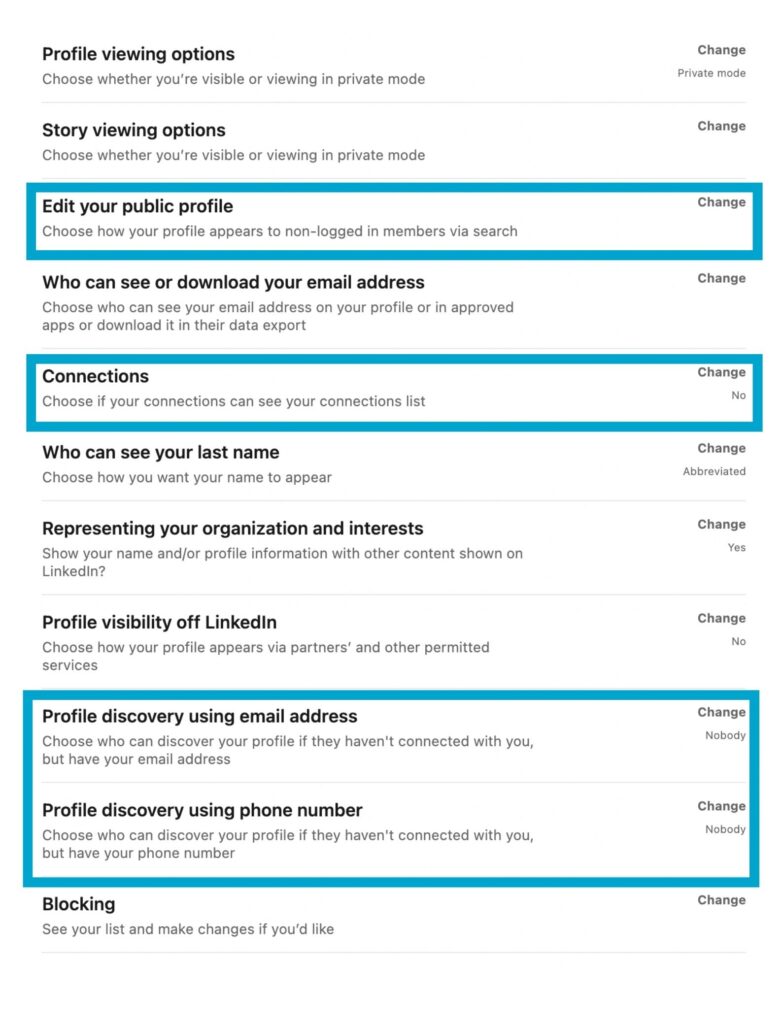
All of the above settings help restrict your LinkedIn somewhat. It still allows LinkedIn members to search you by your name and scroll through the search results to find you. If you want to keep your account active for recruiters to contact you, this is about the best you can do.
Excuses for not updating your LinkedIn
Incase someone asks why you have not updated your LinkedIn, here are some sample excuses.
| Excuse | Usage |
| Data Breaches and Identifiable Data | “Did you hear LinkedIn was hacked recently (2021)? I am afraid of putting too much identifiable information online” “I had my identity stolen once, I don’t want my information online unless it’s absolutely necessary. Besides, I’m not looking for a new job now” |
| Spam | “I constantly get spam at work after software sales representative know I work for a certain company and specific position” “I get a lot of guys adding me on LinkedIn as if it’s Tinder, I rather not be on there” |
| Only use LinkedIn for job search | “I don’t normally use LinkedIn unless I’m actively looking for a job” |
| Social Media Cleanse | “I’m trying to purge the use of all social Media, I find it toxic to constantly compare with others. Everyone on LinkedIn is bragging about their jobs. I’m happy here.” |
Hibernate your LinkedIn account
Hibernating is the most restrictive way to manage your LinkedIn with two remote jobs. It’s the equivalent of deleting it. What hibernating does additionally is saving your account information if you want to re-activate it later.
How to Hibernate your LinkedIn
Me > Settings & Privacy > Account Management > Account Preferences > Change > Hibernate
With the hibernate setting, your profile won’t be visible to anyone. Current connections won’t be able to find your profile, and it will not show up in searches for anyone you are not connected with. You can choose to “re-activate” your account anytime, and all your information will be intact.
Pros: For those working two jobs, this won’t create any suspicion since your profile is entirely hidden and un-searchable. Your new team members won’t be able to find you.
Cons: Since your profile is entirely hidden, recruiters won’t find you for new opportunities.
Closing thoughts on managing your LinkedIn with multiple remote jobs
Not everyone updates their LinkedIn as soon as they switch jobs. It’s common for people not to touch their LinkedIn for years after switching to a new job. Not updating your LinkedIn is fine if you’re overlapping two jobs for a short time, especially if you plan to show only years in each of your positions.
The goal is to conform to job-changing norms in a plausible manner while still maintaining access to job opportunities. You should show your primary jobs in a sequential fashion, and demonstrate career progression over a period of time. But you should turn off the connections list so people cannot see common connections while you’re double employed. Join the ongoing conversation on Discord and check out our other write-up on how employees get caught working 2x.
